Renaming Transformation Chains on Multi-pose Rigs
Rename your transformation chains in order to keep track of and better organize your rig's various poses.
- In the Timeline or Node view, select the drawing layer containing the chains you want to rename. Make sure your current frame contains a deformation chain.
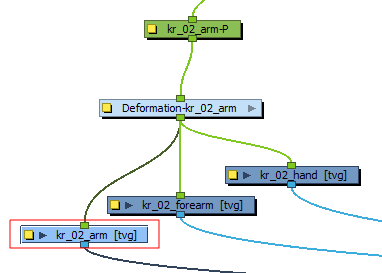
- In the Deformation toolbar, click on the Rename Transformation
button,
The Rename Transformations dialog opens.
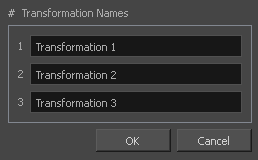
- Rename the different transformation chains (deformation chains) to match the view they are associated with.
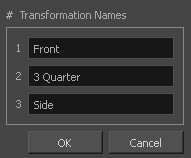
- Click OK.