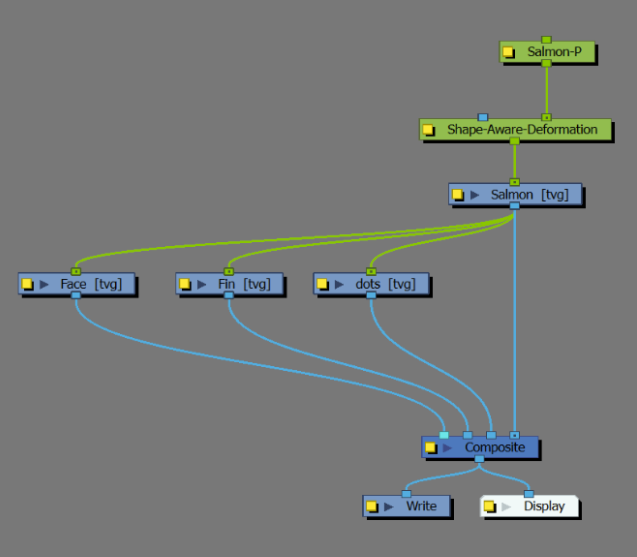Node View Set-Up
Shape-Aware Deformation Group
Like other deformations, creating a deformation causes a Deformation Group to appear in the Node view above the drawing selected.
In order for the Deformation Group to be ungrouped, be sure that Automatically Create a Group when Creating a New Deformation Rig is unselected.
When ungrouped the Shape-Aware Deformation will appear as a single node:
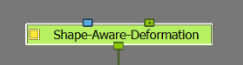
Other deformers create a deformation chain that needs to be contained in a group for organizational purposes. The Shape-Aware Deformation is capable of storing all that information in a single node.
Creating a Multi-Drawing Deformation
The Shape-Aware Deformation allows you to use multiple drawings to apply textures that can be deformed with the main image.
Below you can see a fish being deformed. The fish is the main shape and the texture, face and side fin drawings are placed over top.
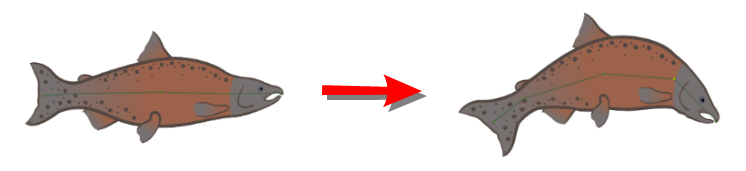
-
Create main drawing.
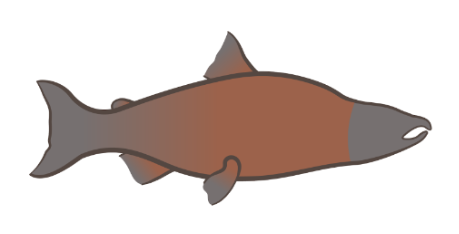
-
Create additional drawings.
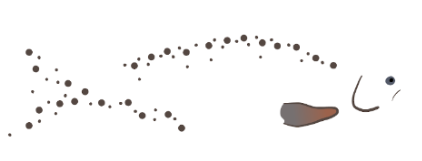
-
Apply a Shape-Aware Deformation to the main drawing.
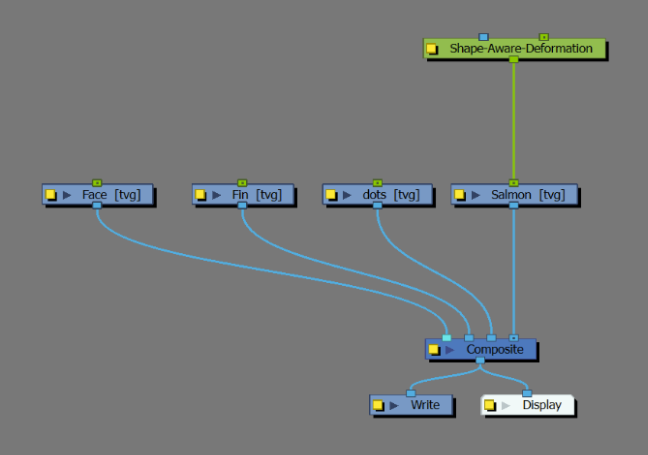
-
Link the output of the parent drawing to the input of the child drawing.
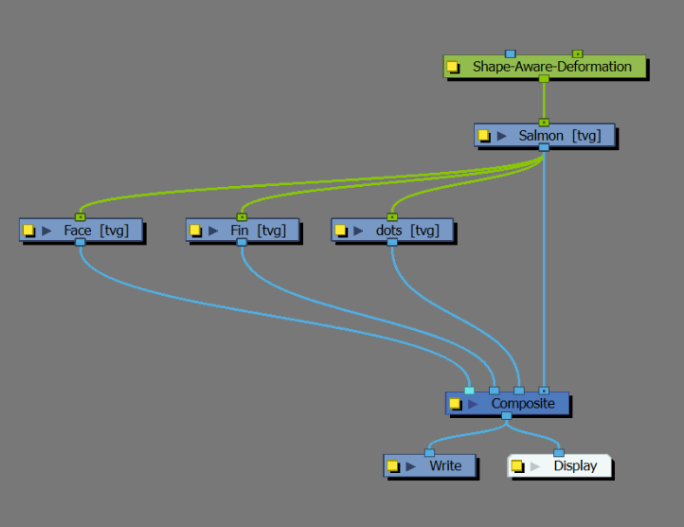
-
Apply Master peg to Shape-Aware Deformation