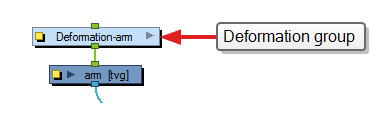In a deformation chain, each deformation point is its own layer in the Timeline view and its own Node in the Node view. This can add a lot of clutter to a character rig that uses deformers. Harmony can automatically create deformation chains inside groups to keep your scene structure tidy and organized.
- From the Deformation toolbar, click the Rigging
tool.
- In the Tool Properties view, in the Rig Tool Options section, enable the Automatically Create Group when Creating a New Deformation Rig
option.
This option automatically creates a deformation group connected to the input port of the selected element. This group includes all the necessary deformation nodes you created.