Use the Outline mode to temporarily convert all the drawings on a layer to outlines. You can still select and manipulate the drawings in this mode. Select a drawing by selecting its outline. The fill is not taken into account when making selections in this mode.
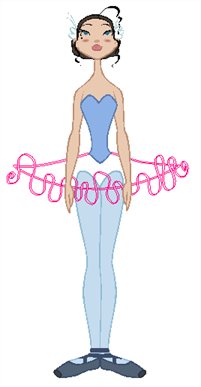
- In the Timeline view, click once on the Change Track Colour button of a layer to toggle all drawings of that layer to outlines, in the Camera view.
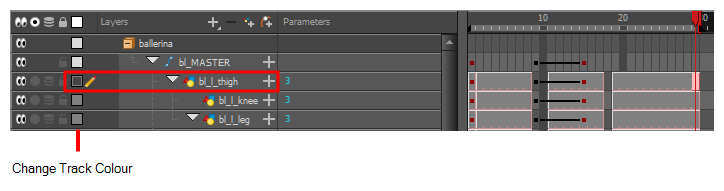
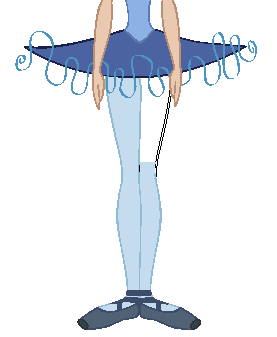
- In the Timeline view, double-click on the Change Track Colour button of a layer to open the Select Colour dialog box.
- In the Select Colour window, select a new colour for your outlines.
- Click Ok.
- In the Timeline view, click once on the change track colour of a layer to toggle all drawings of that layer to outlines, in the Camera view.
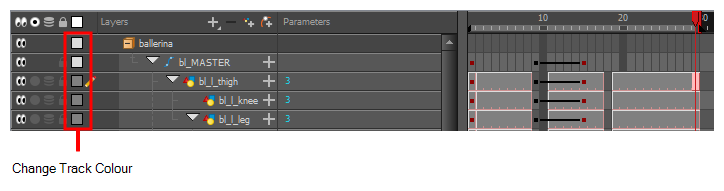
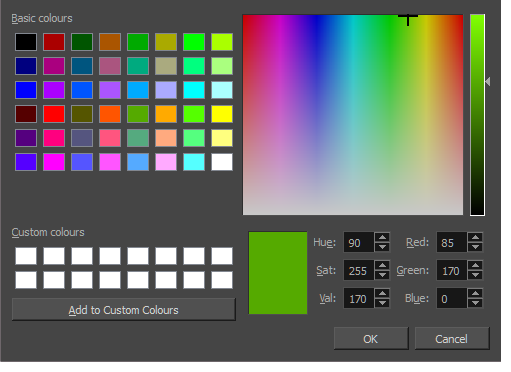
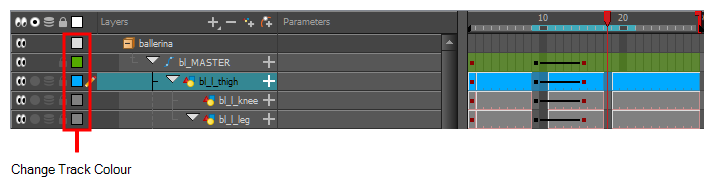
The colour swatch and frames of the selected layer take on the new colour.
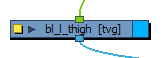
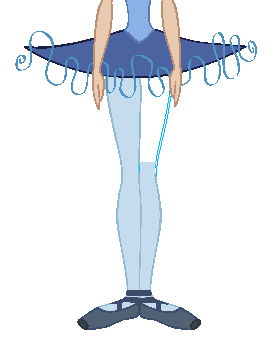
The outlines of the layer's drawings appear in the selected colour.