You can easily remove elements from your IK skeleton to simply it.
- In the Tools toolbar, select the Inverse Kinematics
tool or press Shift + I.
- In the Tool Properties view, make sure the IK Manipulation Mode
is enabled.
- In the Camera view, Ctrl + click (Windows/Linux) or ⌘ + click (macOS) on the part to exclude from the skeleton.
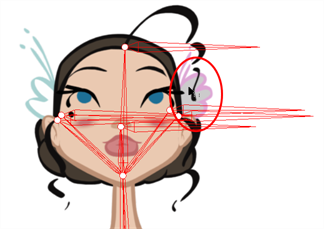
- In the Tool Properties view, click the Exclude from IK
button.
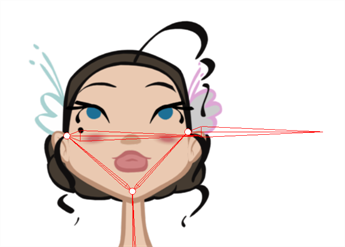
- Repeat the process for every part to be excluded from the skeleton.