You can select zones painted with a specific colour swatch.
- In the Colour view, select the colour from which you want to select the corresponding zones.
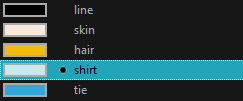
- Do one of the following:
- Select Drawing > Select Strokes With Current Colour.
- Press Ctrl + Shift + A (Windows/Linux) or ⌘ + Shift + A (macOS).