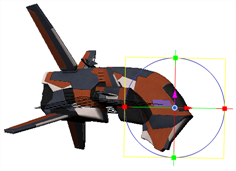As you build your project in the Perspective view, you may rotate and reposition 2D drawings to lay flat against different planes of your 3D model. If you then want to draw on these 2D drawings, you will see that it is not possible. In order to draw on a 2D drawing in the Perspective view, the drawing needs to be facing the camera.
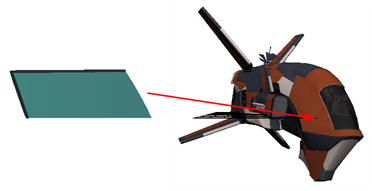
- In the Perspective view, select the 2D drawing with the Transform tool
.
- From the Perspective view menu
, select View > Face Selected to Draw.
- Select a drawing tool from the Drawing Tools toolbar and modify the drawing.
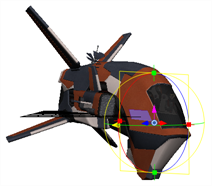
The Perspective view is reset so that the 2D drawing is now facing the camera.