To render a 3D model using Autodesk Maya or Blender, you must connect the element node containing the 3D model to an Autodesk Maya or Blender Batch node. The Batch Render Node will take the 3D model as its input, render it through the chosen 3D renderer and then composite the rendered image into the Harmony scene.
- In the Node Library view, search for the RenderMayaBatch or RenderBlenderBatch node..
- Drag and drop the selected Renderer from the Node Library to the Node view.
-
In the Node view, connect the selected renderer under the node of the 3D object.
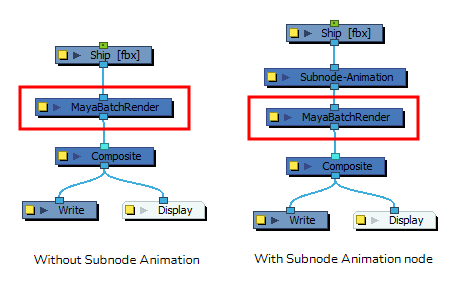
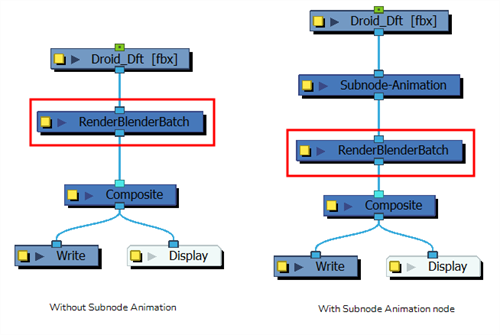 NOTE If the 3D object is connected to a Subnode Animation node, connect the renderer under the Subnode Animation node.
NOTE If the 3D object is connected to a Subnode Animation node, connect the renderer under the Subnode Animation node. -
Repeat the steps 1 to 3 for each 3D object in your scene.
-
In the Camera view, click the Render view
button to verify that the 3D object is rendered through the chosen renderer.


You are now set to render your animation project.