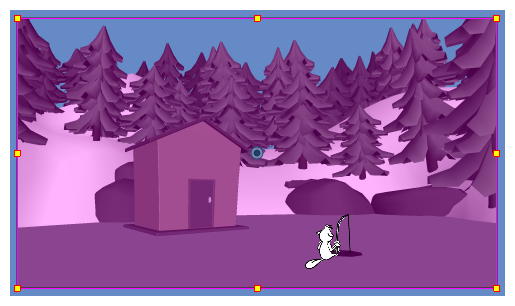There are two approaches to importing a 3D model in a Harmony scene:
-
Importing it as a 3D model allows you to manipulate and animate the 3D model in all three dimensions, to separate and animate its sub-nodes, and to render the 3D model through Autodesk Maya using your preferred rendering engine when rendering your scene.
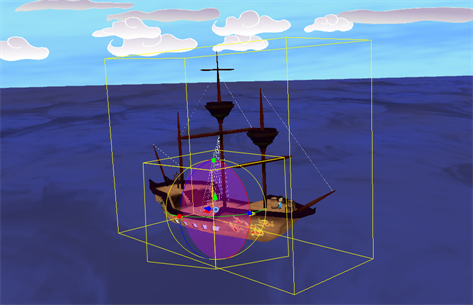
-
Rendering it as a 2D layer allows you to render the 3D model from a fixed position and angle and import it into your scene as a 2D bitmap layer. This is mostly useful if you intend to use the 3D model as a referenece to draw backgrounds, characters or props. This will keep your scene lighter.