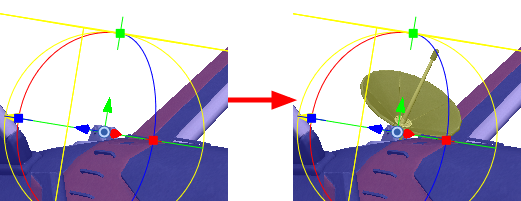Disabled subnodes are invisible. To make them visible again, you can enable them in the 3D Graph view.
- In the 3D Graph view, select one or several disabled subnodes. Disabled subnodes will display in dark red, and their children will display in dark grey.
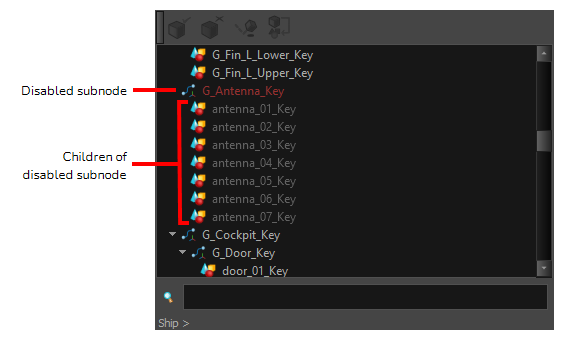
- Do one of the following:
- In the 3D Graph view toolbar, click on the Enable Subnode
button.
- Open the 3D Graph view menu
and select Subnodes > Enable.
The subnode and its children are enabled.
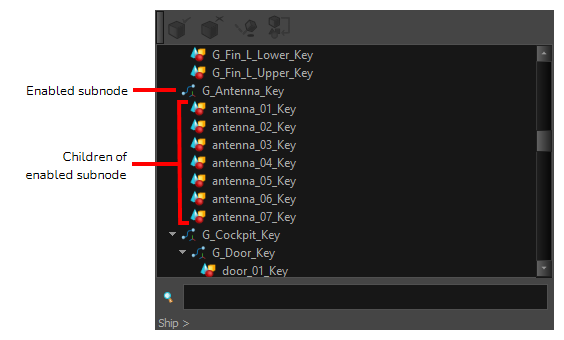
In the Camera or Perspective view the corresponding 3D model part is displayed.