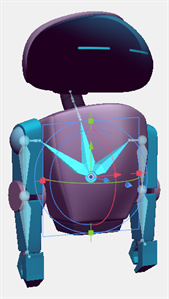Bone Skinning
Bone Skinning refers to the ability to articulate the bones in a 3D model’s armature and have the geometry of the model transform with the armature. In order for the Toon Boom software to access the armature, the 3D object must be imported in a supported 3D file format and Vulkan 3D Rendering must be enabled.
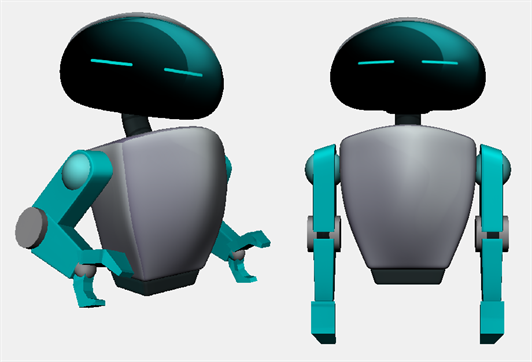
Bone Skinning allows you to transform the mesh of a 3D model by scaling, rotating or translating the polygons in the object through the armature or the geometry.
This functionality is ideal for posing a 3D model as a reference or to integrate a 3D object into a 2D scene.