About 3D Integration
Harmony is able to integrate 3D models into your animation. Like 3D-enabled elements, you can animate a 3D model on its geometry by translating it, rotating it or scaling it on the X, Y and Z axes. Using a Subnode Animation node, you can also animate the individual parts (subnodes) of a 3D model separately.
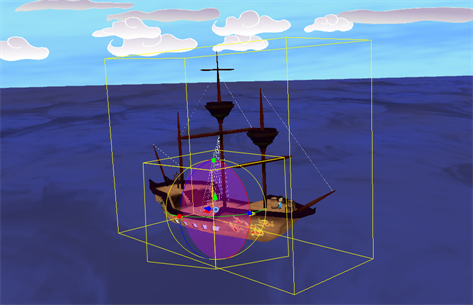
By default, a 3D model in a Harmony scene will be rendered using OpenGL or Vulkan, which will render the model at fast quality intended for previewing. To render a 3D model at a higher quality or as a beauty pass, you must configure your scene to render the model with an external application, such as Autodesk Maya or Blender. When properly set up, Harmony can seamlessly integrate with Autodesk Maya or Blender in order to render the 3D model. This rendered result can then be composited with the final render of the scene. For more information, see About 3D Rendering in Harmony.