The File toolbar contains buttons for common file operations such as New, Save and Open. These commands can also be found in the File top menu.
NOTE The  New, and
New, and  Save As buttons are only available in Harmony Stand Alone. With Harmony Server,
Save As buttons are only available in Harmony Stand Alone. With Harmony Server, 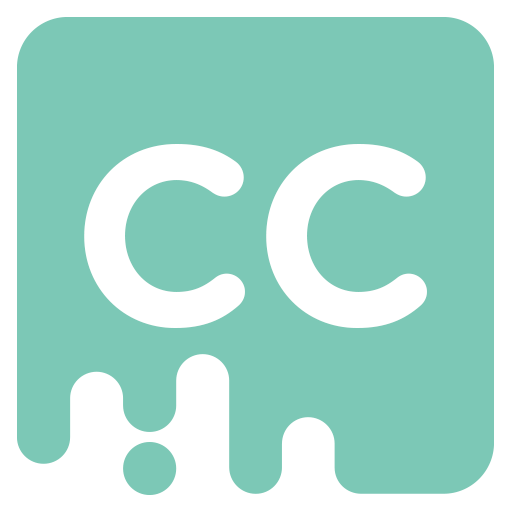 Control Center must be used to create scenes.
Control Center must be used to create scenes.
- Select Windows > Toolbars > File.
| Icon | Tool Name | Description |
|---|---|---|
|
|
Open |
Displays the Open Scene dialog box where you can browse for a scene file. You can open a new scene from the current one and the previous scene will close. |
|
|
Save |
Saves all changes made to the opened scene, drawings, palettes, and palette lists. |
|
|
Load Background File |
Allows you to select an image to temporarily add as a background to your drawings, for reference. This background will not be in the scene. |