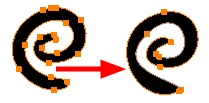The Smooth operation is used to reduce the number of contour points on a brush stroke and center points on a pencil line. It also smooths out the shape.
The Smooth Fast option allows out to smooth out a drawing stroke at a faster rate than the regular smooth option.
- In the Tools toolbar, select the Select tool.
- In the Drawing view, select the drawing strokes you want to smooth out.
- Select Drawing > Optimize > Smooth or press Alt + Shift + S.
You can also press the Smooth
button in the Tool Properties view.