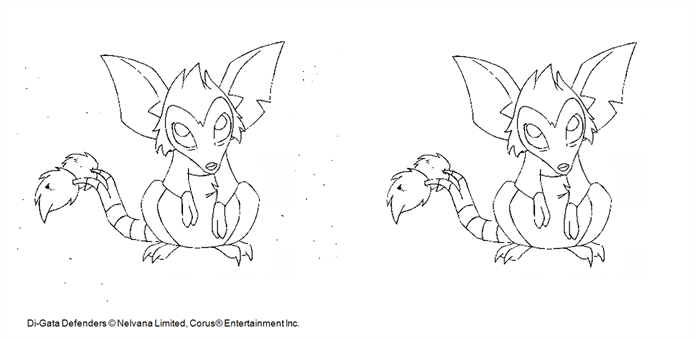T-INK-002-002
The Remove Dirt tool selects small dots and hairs on the drawing.
Raising the Remove Dirt level will select bigger dots. When selecting larger dots, be careful not to lose small details like pupils and nostrils. Once you have chosen the level, you can apply it to the current drawing or the entire animation sequence. This is a quick way to get rid of most dirt and dust.
During this process, the dirt that will be removed is highlighted in red.
- Do one of the following:
- From the top menu, select Drawing > Remove Dirt.
- Press Shift + D.
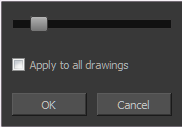
- Increase the Remove Dirt value by moving the slider to the right.
- Select the Apply to All Drawings option if you want to apply the operation to all drawings in the layer.