The Edit toolbar contains common operations such as Undo, Redo, Cut, Copy and Paste. These commands can also be found in the Edit top menu.
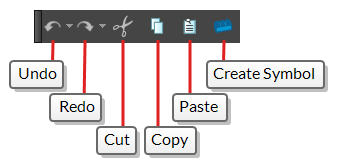
- Select Windows > Toolbars > Edit.
| Icon | Tool Name | Description |
|
|
Undo |
Removes the last change made to your project. Harmony supports multiple undo, so you can undo changes you made in the order you made them. |
|
|
Redo |
Redoes an operation you have undone. This command is active only after you use the Undo command. |
|
|
Cut |
Removes selected objects. You can then paste the object or its properties to another object. |
|
|
Copy |
Copies selected objects and properties. |
|
|
Paste |
Places an object you cut or copied into the location you select in a view. |
|
|
Create Symbol |
Creates a symbol from selected drawing elements in the Drawing or Camera view or a layer or cells in the Timeline view. |