You can create function curves in several different ways.
- In the Timeline view, expand the layer's parameters.
- Click the Function button and, in the drop-down menu, select Create Bezier.
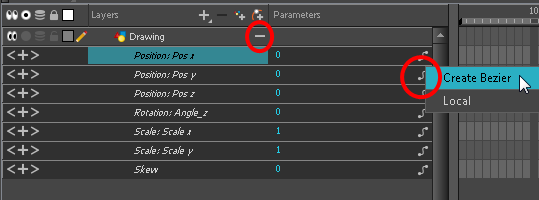
- In the Timeline view, double-click on the layer you want to create function curves for.
The Layer Properties Editor opens.
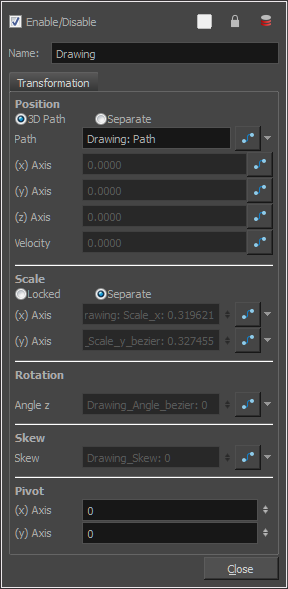
- In the Transformation tab, click the Function Arrow button beside the local function information.
- Create a 3D Path, Bezier, or Velobased curve.
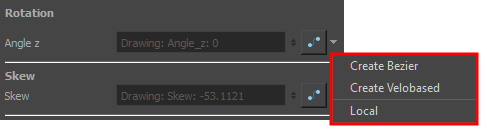
You can click the Function button to open the Function editor.