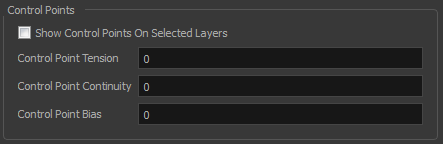You can adjust the shape of the curve passing through a point by modifying the bias, tension, and continuity settings. You can also set preferred settings as default.
- From the top menu, select Edit > Preferences (Windows) or Harmony Essentials > Preferences (macOS).
The Preferences dialog box opens.
- Select the Camera tab and adjust the parameters in the Control Points section.