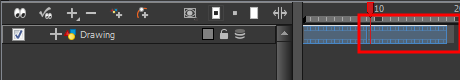Duplicating Symbol
If you want to edit a symbol without modifying the other instances, you must duplicate the symbol first. If other symbols are nested inside the new symbol, they are not duplicated. If you modify them, the original and other instances will also be modified.
- In the Timeline view, go to the frame where you want to duplicate the symbol.
- Select the symbol's cell.

- From the top menu, select Edit > Duplicate Selected Symbol.