Creating Symbols
A symbol combines animation, artwork or layers into a single object that you can control in one layer. You can also create symbols out of each body part in your cut-out puppets.
- In the Timeline view, select the layer or cells from which your want to create a symbol.
- Do one of the following:
| ‣ | From the top menu, select Edit > Create Symbol. |
| ‣ | In the Edit toolbar, click the Create Symbol |
| ‣ | Press F8. |
| ‣ | Drag your selection to the Symbol folder in the Library view. |
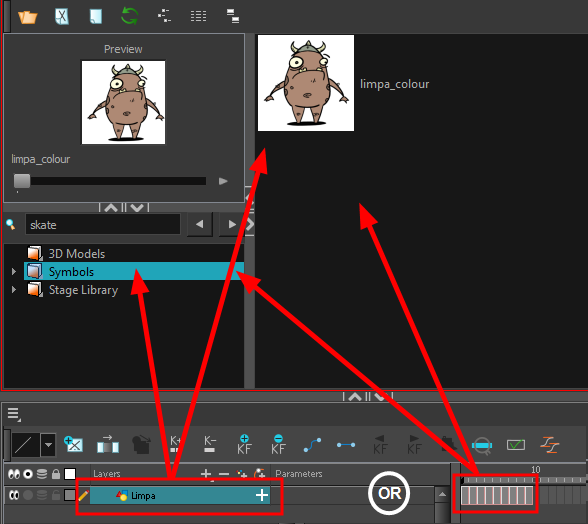
The Create Symbol dialog box opens
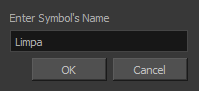
- In the Enter Symbol's Name field, type the new symbol's name.
To rename a symbol once it is created, right-click on the symbol and select Rename.
- Click OK.
The new symbol appears in the Library view's Symbol folder. The current selection is not replaced by the new symbol. The new symbol only appears in the library. You must drag it into your scene to use it.