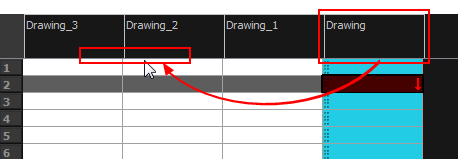You can change the order of your elements in the Timeline view
-
In the Timeline view, select the layers to move.
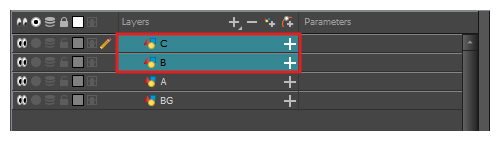
-
Click and drag the selection, then do one of the following:
-
Drop the selection between two layers to move it between those layers. A cyan line will appear between the layers where the selection will be moved.
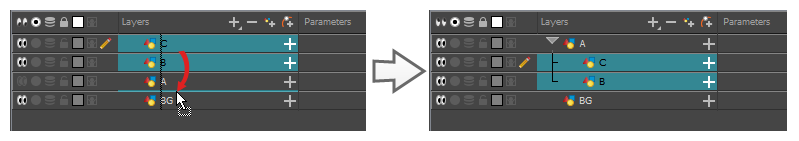
-
Drop the selection onto a layer to rig the selected layers as children over that layer.
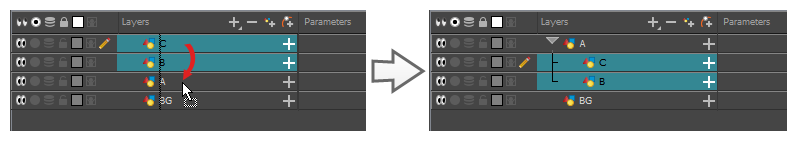
-
- In the Xsheet view, click on the column’s header with the middle mouse button.
- Drag the column to its new position.