T-LAY-001-008
Once you add layers and columns to your project, you can modify their names.
-
In the Timeline view, double-click on the name of the layer to rename.
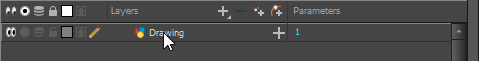
A text-input field appears over the name.
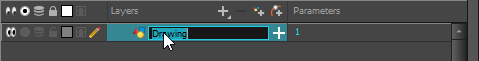
-
Type in the new name for your layer and press Enter/Return.
The layer now has the new name.
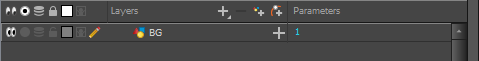
- In the Timeline view, double-click anywhere on the layer except the layer name to rename.
The Layer Properties editor opens.
- In the Name field, rename the layer.
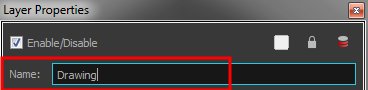
- Click Close.