When there are a large number of columns in the exposure sheet, it's not easy to quickly identify a particular column. Displaying the column thumbnails makes this easier. This option displays a small thumbnail picture of the current frame below the column header.
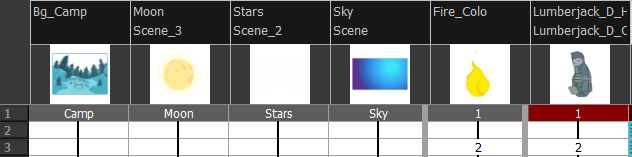
NOTE To display thumbnails in the Timeline view, see Displaying Drawing Thumbnails in the Timeline View.
- In the Xsheet toolbar, click the Show Thumbnails
button.
The thumbnails row appear appear underneath the column names.