You can rename your pencil presets to keep your list organized.
- In the Tools toolbar, select the Pencil
, Line
, Ellipse
, or Rectangle
tool.
- In the Presets menu, select the preset you want to rename.
- From the Brush menu
, select Rename Brush.
The Rename Preset dialog box opens.
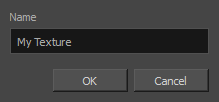
- In the Name field, type in the new name.
- Click OK.