T-ANIMPA-010-006
You can import Harmony pencil presets that you previously exported.
- In the Tools toolbar, select either the Brush
, Pencil
or Eraser
tool.
- In the Tool Properties view, open the Brush Preset menu
and select Import Brushes.
- In the browser window that appears, navigate to and select the
.xmlfile in which you exported your brush presets.
- Click Open.
The Import Brushes dialog box opens.
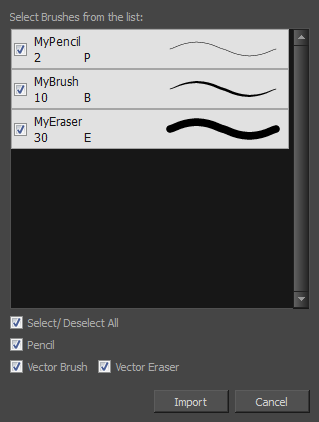
- By default, the presets for any tools included in the file will be selected for import. If you only wish to import presets for specific tools, uncheck Select/Deselect All and select the tools for which you want to export the presets
- Click Import.
The imported brush, eraser and pencil styles will appear in the Presets list.