You can also convert a legacy deformation rig to the new format using a script. You can select which chain you want to transform. Certain legacy nodes will remain in the structure to make sure the integrity of your original puppet is maintained.
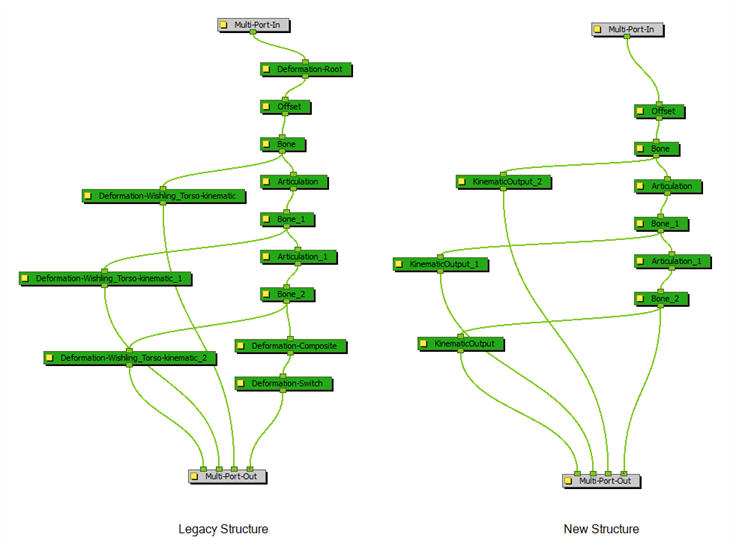
- In the Node or Timeline view, select the deformation group containing the chain you want to convert to the new structure.
- In the Scripting toolbar, click on TB_ConvertLegacyDeformation. If the script is not available in the toolbar, you can load it.
- In the Scripting toolbar, click on Manage Scripts
- In the Script Manager dialog, in the File column, select the TB_CovertLegacyDeformation.js script. If you cannot find the script in the list (most likely due to a software upgrade installation), you can load the script through the Script Editor view from the default resources folder—see Importing Scripts.
- In the Functions column, select TB_ConvertLegacyDeformation.
- Click the Right Arrow button to move the function to the Scripting toolbar.
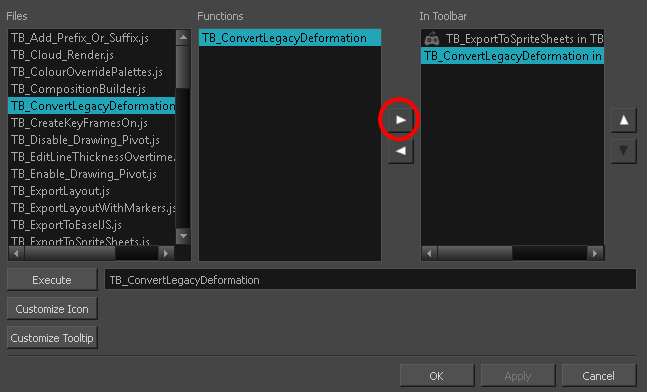
- Click OK.
The legacy chain is converted.