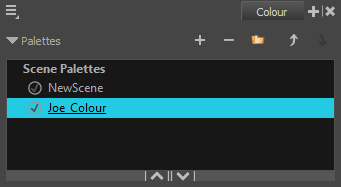T-ANIMPA-003-002
You can create a palette in either Basic or Advanced mode.
- Do one of the following:
- In the Colour View, click the New Palette
button over the palette list.
- From the Colour view menu, select Palettes > New
The Create Palette dialog box opens.
- In the Create Palette dialog, enter the new palette's name. Make sure your palette name contains information to be easy to identify, such as the name of the character and information about the type of setting for this palette, if any.
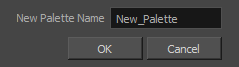
- Click OK.
The palette appears in the drawing element’s palette list.