You can edit the user profiles at any time to update the user information.
NOTE NOTE: To change your own user profile, login as usabatch (the default user).
- To view the list of users, select Admin > Users.
The User List dialog box displays.
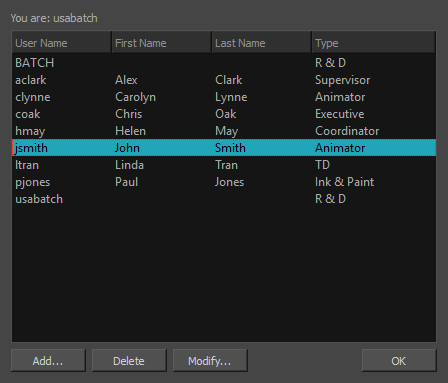
- Select the profile to modify.
- Click Modify.
The Modify User dialog box appears.
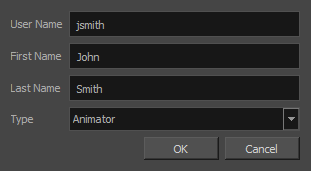
- Type or select the new information in any or all of the following:
- User Name: The user's login name
- First Name: The user's given name
- Last Name: The user's family name
- Type: The type of user. This also affects the user's privileges—see User Types and Restrictions.
- Click OK.