T-HFND-008-005
You can pan (translate) a layer using the Transform tool.
- In the Tools toolbar, select the
Transform tool or press Shift + T.
- In the Tool Properties view, make sure
Peg Selection Mode is disabled.
-
In the Camera or Timeline view, click on the layer you want to manipulate to select it.
A manipulator control box appears around the selected layer.
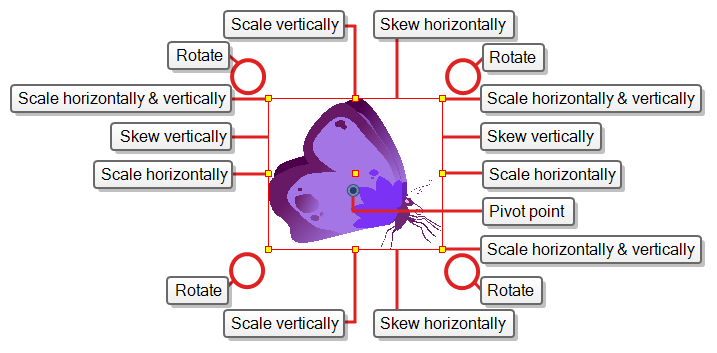 TIPS
TIPS- If you want to select multiple layers in the Camera view, hold down Shift and click on each layer you wish to select.
- If you want to select multiple layers in the Timeline view, hold down Ctrl (Windows/Linux) or ⌘ (macOS) and click on each layer you wish to select.
- If you want to select a contiguous series of layers in the Timeline view, hold down Shift, click on the first layer you want to select, then on the last layer you want to select.
- Move the cursor over the artwork. When the cursor changes into
 , click and drag on the artwork to move it.
, click and drag on the artwork to move it.
