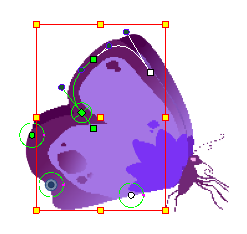When enabled, this mode allows the transform tool to select these controls, add them to the existing bounding box, and modify them in the same way as a peg. This is particularly useful for modifying both pegs and deformation controls at the same time with the same bounding box. It also allows for controls on different nodes and in different deformations to be modified with the same transformation.
Certain deformations and controls can be selected and transformed with other Drawings and Pegs by enabling the Mixed Manipulation Mode.
- In the Tools toolbar, select the
Transform tool or press Shift + T
- In the Tool Properties view, enable the
Mixed Manipulation Mode.
-
In the Camera view, click on the Curve manipulator, Offset Manipulator, or Free Form Deformation you want to transform.
TIP Enabling the Control Selection Mode will allow lasso selections of deformation controls. This is helpful when multiple controls need to be selected in an area.
The selected controls will now have a bounding box around them. This bounding box can be manipulated in the same way as selected pegs and drawings.