Harmony is set to the digital sound scrubbing mode by default. This means that all sounds are played in real time. It also means that as you scrub over a frame, you will hear the section of your sound file that is allotted to that frame. As you are scrubbing, although it is accurate, the sound can sound clipped. It can also be difficult to hear nuances in pitch and tone.
Harmony has an analog sound scrubbing option. When sound scrubbing in this mode, the sound is played back according to the speed that the playhead or jog is manually adjusted. Harmony's interface offers shuttle and jog sliders to perform analog sound scrubbing, however, external hardware and their corresponding software can be used in conjunction with Harmony for improved analog sound scrubbing results.
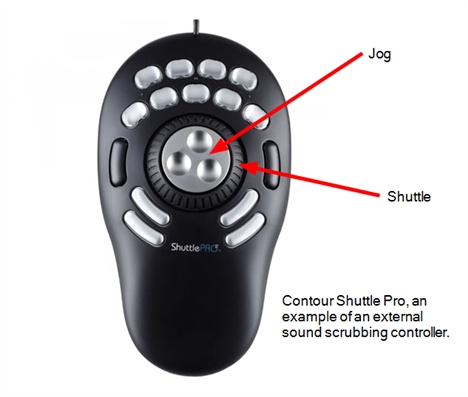
Performing an Analog Sound Scrub in Harmony
Before you can perform an analog sound scrub in Harmony, you have to learn about the Shuttle and Jog controls.
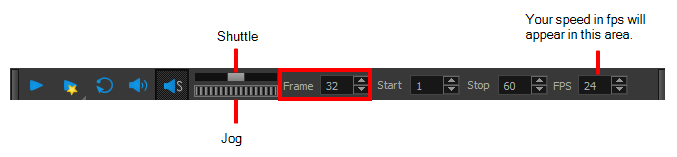
- Shuttle: Pull the Shuttle control backward or forward to make the red playhead in the Timeline view jump by large increments in the direction you are moving the shuttle.
- Jog: Drag the Jog control to make the "dial" rotate. The Jog controls finer incremental movements along the soundwave. Use the Frame field to see the frame number which you are on. As you rotate the dial, your speed in fps appears directly after the FPS field.
- Do one of the following:
| ‣ | From the top menu, select Play > Enable Sound Scrubbing. |
| ‣ | Right-click in the frame bar of the Timeline view and select Play > Enable Sound Scrubbing. |
| ‣ | In the Playback toolbar, enable the Sound Scrubbing |
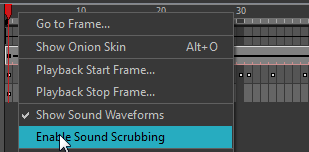
- In the top menu, select Edit > Preferences (Windows) or Harmony Advanced > Preferences (macOS).
- In the Sound tab, select the Analog Sound Scrubbing option.
- Click OK.
- Do one of the following:
| ‣ | In the Playback toolbar, use the Shuttle to find the general location of where you want to start your sound scrub. |
| ‣ | In the Timeline view, drag the red playhead to the desired location. |
- In the Playback toolbar, use the Jog to fine-tune your scrub to just a few frames.