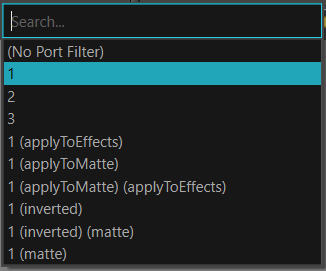Port Names Toolbar
The Port Names Toolbar allows you to view a list of Port Names that can be inserted or selected that will affect the Port Filter of the current display.
- Do one of the following:
- From the top menu, select Windows > Toolbars > Port Names.
- Right-click on the top area of the Camera view and select Port Names.

NOTE The Port Names Toolbar will remember up to ten Port Names at a time.