The Xsheet Column Width dialog box lets modify the width of a column in the Xsheet view and use it as the default column width.
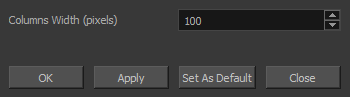
For tasks related to this dialog box, see Customizing the Column Appearance.
- In the Xsheet view, select a column.
- From the Xsheet menu, select View > Set Columns Width.
The Xsheet Column Width dialog box opens.
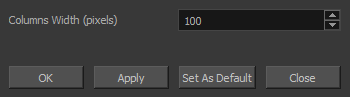
| Parameter | Description |
|
Columns Width (pixels) |
Lets you set the width of the selected columns (in pixels). |
| Apply |
Applies the value you entered to the selected column without closing the dialog box. |
|
Set As Default |
Uses the value you entered as the default for all columns in the Xsheet. |