in Harmony Server
Before you can work in Harmony via Harmony Server, you must be connected to the Harmony database.
- Start Harmony —see Starting Harmony in Server Mode.
-
In the log-in dialog, select the Connect to Database option.

-
In the User Name field, type in your Harmony username.
NOTE This username should be provided to you by your project lead or system administrator.
-
Click on OK.
The Database Selector dialog box opens, displaying the environments available in Harmony database.
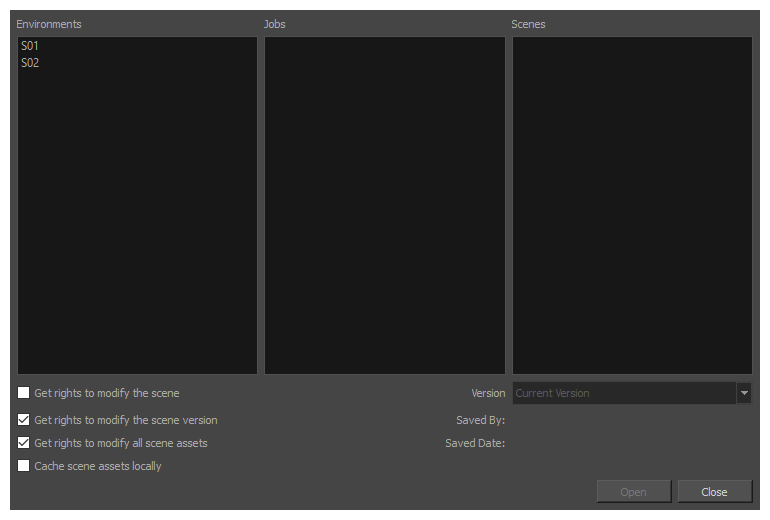
You can now navigate to a scene and open it—see Opening a Scene in Harmony Server.