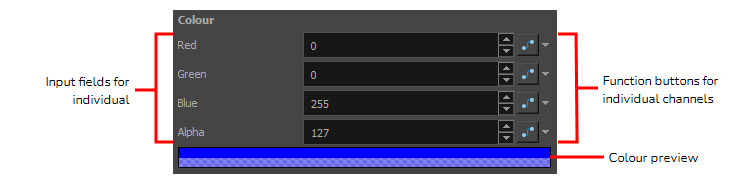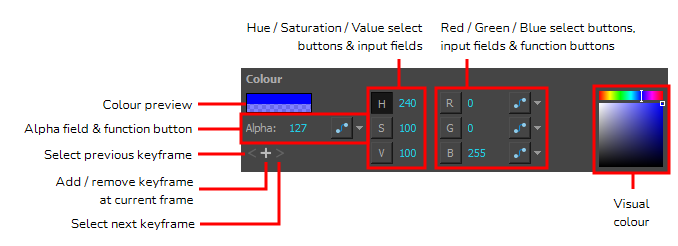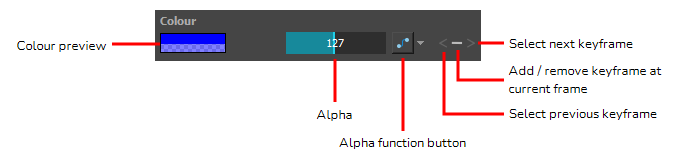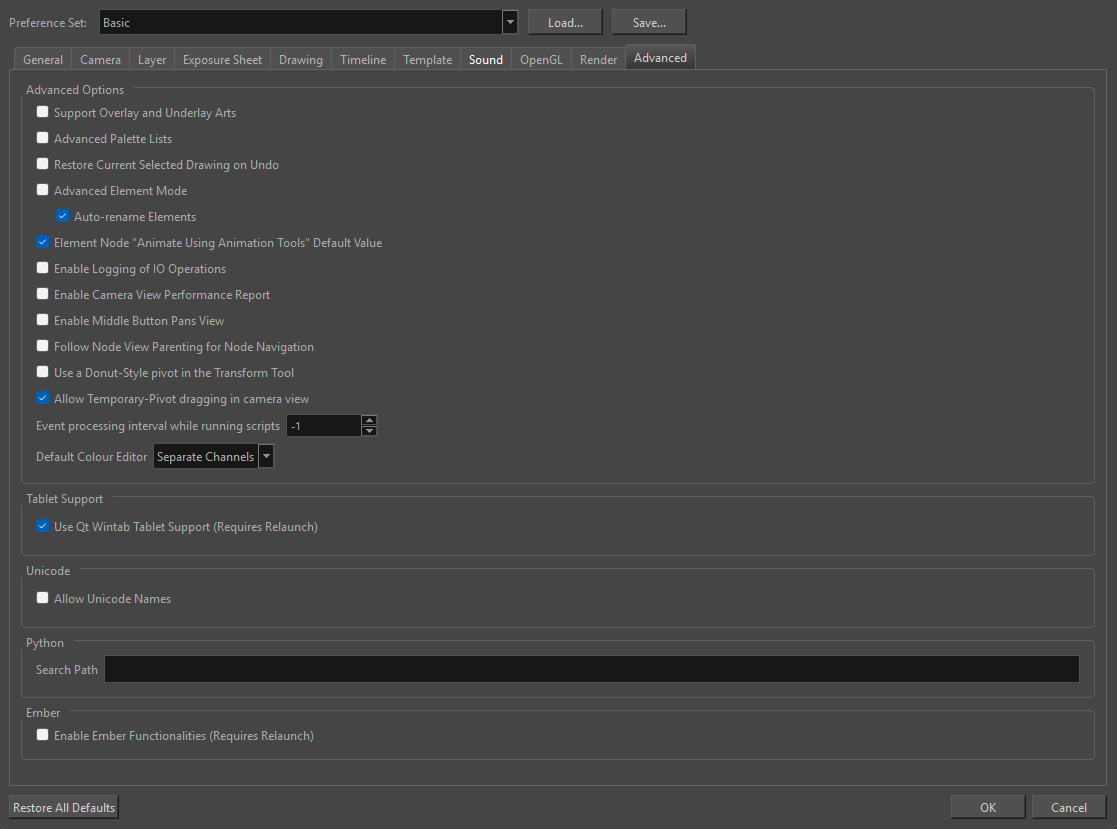
| Parameter | Description |
| Advanced Options |
Support Overlay and Underlay Arts: When enabled, options to manipulate overlay and underlay arts are available. Advanced Palette Lists: Lets you switch your palette list to Advanced Palette Lists mode for creating and storing palettes in the Scene or Element Palette List. Restore Current Selected Drawing on Undo: If a drawing other than the current one is being affected by an Undo command, the affected drawing is displayed. Advanced Element Mode: Displays more options in the Add Column dialog box and the Column Properties dialog box. Auto-rename Elements: Controls whether to rename the element whenever the corresponding node name in the Node view or layer name in the Timeline view is changed. Support CMYK in PDF/Illustrator Import: Lets you import .pdf and .ai files that were created or exported in CMYK mode. The colours of the resulting imported image may still not look 100% faithful to its CMYK original due to the RGB conversion. It is recommended that you convert these files to RGB images before importing them into Toon Boom Harmony Advanced. Disabling this option will cause all the colours of the imported image to be displayed as red to indicate that the file was not converted to RBG before import. Element Node "Animate Using Animation Tools" Default Value: If you know that you prefer to work in the style of version 7.3 or earlier, or if you intend to substitute many drawings throughout your animation, you might wish to deselect this option. This way, you won't have to do it every time (through the Layer Properties) for each new drawing layer that you create. Enable Logging of IO Operations: When enabled, Harmony will create a log of every file operation it performs in a log file in the logs subfolder of the scene folder. Enable Camera View Performance Report: Displays debugging information in the Camera view so that you may see the performance of the application as well as the rig being rendered. Enable Middle Button Pans View: When enabled, clicking and dragging the Drawing or Camera view with the middle mouse button will pan it. Use a Donut-Style pivot in the Transform Tool: Creates donut-style holes in the centre of pegs that allow you to select the anchor points directly behind the pivot point without moving the peg first. Allow Temporary-Pivot dragging in the camera view: Disables the interactive manipulation of the Transform Tool pivot. Event processing interval while running scripts: When a Harmony script is executed, this setting determines at which interval, in milliseconds, Harmony should pause the script to see if the user attempted to do something, and to respond accordingly. For example, if the setting is set to 1000, and the user starts running a heavy script that takes several seconds to execute, Harmony will pause the execution of the script every second to check if the user pressed any key or clicked on anything, and will respond accordingly, making Harmony responsive despite running a heavy script. This also allows the script debugger to detect if the script has an infinite loop and to interrupt it if needed. The default value of this setting, which is -1, disables the processing of any event while a script is running until the script is fully executed. This means that if a script takes several seconds to execute, Harmony will "hang" until the execution is over. This can cause Harmony to freeze if the script has an infinite loop. However, this has for an advantage that it prevents user action from making any changes or actions that could interfere with the script before it is done running. NOTE Disabling event processing during scripts can be critical when using Master Controllers, as they are often scripted to manipulate elements in the scene in response to user input that refreshes several times per second. If the user input refreshes too quickly for Harmony to fully execute the Master Controller script for every user input, this may cause the execution of the script to be paused recursively.
Default Colour Editor: The type of colour editor to use in the Layer Properties of effects that have colour parameters. This setting is applied to new effects added to a scene, but not to existing effects. Harmony supports the following types of colour editors:
TIP In any of the colour editors, you can double-click on the colour preview to open a Colour Picker dialog, giving you access to more convenient visual controls to select a colour.
|
| Tablet Support |
Use Qt Wintab Tablet Support (Requires Relaunch): If you are using a tablet other than Wacom, deselect this option (and relaunch) if you are having issues with offset or pressure sensitivity. |
|
Unicode |
Allow Unicode Names: Lets you use up to 120 ASCII characters for names of environments, jobs and scenes. This means you can use characters for languages, such as Japanese, Chinese, French, Spanish, and others, characters for names in your database setup. |
| Ember |
Enable Ember Functionalities: Will enable or disable the use of the AI features in Harmony. After enabling or disabling Ember, you will be required to relaunch the software. NOTE In order to run Ember, you will need a license for both Harmony and Ember.
|