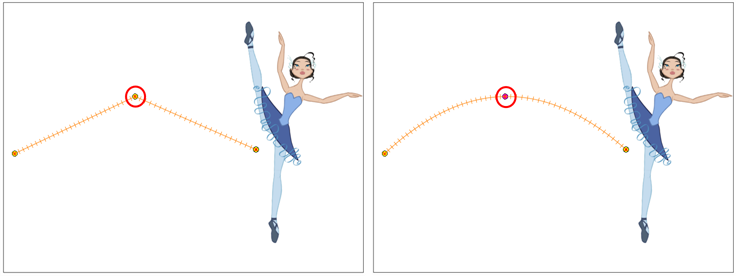When you select a control point on a path, you can switch between a rounded or angled corner by using the Linear/Curve command.
- In the Timeline view, double-click the layer that contains the point you want to convert.
The Layer Properties window opens.
- On the Transformation tab, select the 3D Path option.
- In the Tools toolbar, select the Transform
tool or press Shift + T.
- In the Camera view, select the point to convert.
- From the top menu, select Animation > Linear Motion.