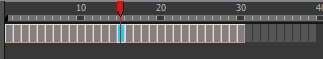Harmony lets Lets you convert your morphing inbetweens to real drawings you can edit. This is useful when manually editing a morphing sequence or if you prefer to have animation timing in double frame (on twos) instead of single frame (on ones).
- In the Timeline or Xsheet view, select a morphed drawing in the morphing sequence you want to convert to real drawings.
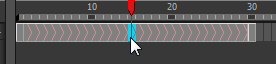
- Do one of the following:
- In the top menu, select Animation > Morphing > Convert Morphing to Drawings.
- Right-click and select Morphing > Convert Morphing to Drawings.
The Converting Morph dialog box opens.
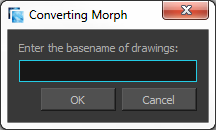
- Type the drawing basename you want to give to your new drawings. In this case, you could type
circle.
- Click OK.