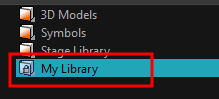Creating Libraries
T-LAY-005-001
There are two ways to create libraries.
- Directly through your operating system
- Using Harmony's interface
- On your computer, create a new folder with a relevant name in the location where you want the library to be stored.
- In the Library View menu, select Folders > Open Library.
The Browser window opens.
- Browse for the location where you want to store your new library folder.
- Click the New Folder button.
A new folder appears.
- Name the new library folder with a relevant name and click OK.
The new library appears in the Library List section.