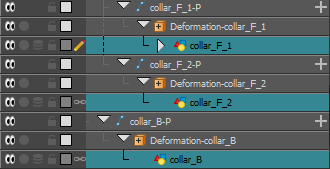You can select all the drawing layers that are linked to the selected drawing layer, in the Timeline view.
- In the Timeline view, select a layer that is synced to at least one or more layer.
- In the view menu
, select Edit > Select Synced Layers.
In the Timeline view, all the layers synced to the selected layer become highlighted.