You can group layers to keep your Timeline view organized.
-
In the Timeline view, select the elements you want to group.
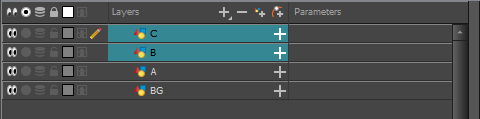 NOTE Any layer between the selected layers will be grouped with the selected layers.
NOTE Any layer between the selected layers will be grouped with the selected layers. - Do one of the following:
- Right-click on the highlighted layers and select Group Selection.
- Press Ctrl +Shift + G (Windows/Linux) or ⌘ + Shift + G (macOS).
A new Group layer is added to the Timeline view.
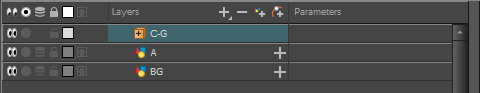
If you click on the
Expand Group button, you will find the grouped layers rigged as children of the group layer.
