T-ANIMPA-005-005
You can erase part or all of the annotation column’s text and drawn annotations. Annotations that you type in cannot be erased using this method.
- In the annotation column header, click the icon in the upper-right corner to cycle through the icons until the Eraser
icon is displayed.
- In the column, click and drag the cursor on top of the drawn annotation to erase parts of it.
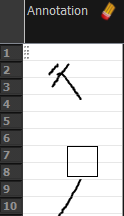
NOTE When using a pen on a tablet, you MUST flip your pen to the eraser side for the eraser to work.