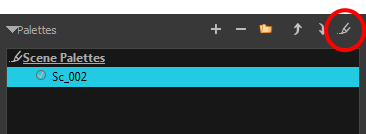In Harmony Server, palette lists are open in read only mode when loading a scene. This is to prevent users from accidently removing palettes. To create, link to, reorder or remove palettes, you must first unlock your scene's palette list.
- Do one of the following:
- From the top menu, open the Edit menu and ensure the Edit Palette List Mode option is checked
- Right-click on the palette list and select Get Rights to Modify Palette List.
- From the Colour view menu
, select Palettes > Get Rights to Modify Palette List
A grey pencil appears on the top-right corner of the Palette list to indicate that it can be modified.