The Sequence Fill dialog box lets you Lets you create a numbered sequence over a selection. The sequence can be forward, backward, single, double or higher increment, as a cycle, and so on. The selection can be over one cell or a cell range in one column or more or an entire column or many entire columns.
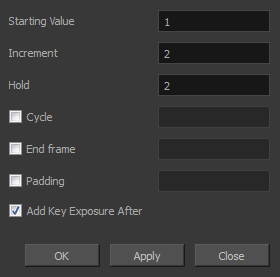
For tasks related to this dialog box, see Creating an Exposure Sequence.
- In the Timeline or Xsheet view, select a cell range.
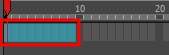
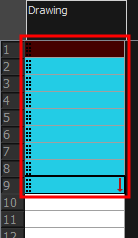
- Do one of the following:
- From the top menu, select Animation > Cell > Sequence Fill.
- In the Timeline view, right-click and select Exposure > Sequence Fill.
- In the Xsheet toolbar, click the Sequence Fill
button (you may have to customize the toolbar to display it).
- Press Ctrl + M (Windows/Linux) or ⌘ + M (macOS)).
The Sequence Fill dialog box opens.
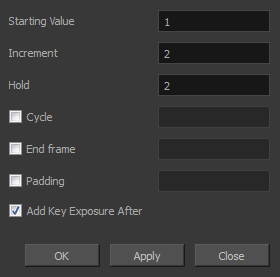
| Parameter | Description |
|
Starting Value |
The first number in the sequence. |
|
Increment |
Lets you type the number by which the drawing number will increase from frame to frame. For example, an increment of 1 gives you: 1-2-3-4; an increment of 2 gives you: 1-3-5-7; and -2 gives you this: 8-6-4-2. |
|
Hold |
The exposure holding value. |
|
Cycle |
Enable this option to cycle the values and enter the number of cycles in the Cycle field. |
|
End Frame |
Enable this option to stop the fill at a specific frame within the selection. Indicate the frame number in the End Frame field. |
|
Padding |
Enable this option to add a 0 padding before the drawing name. In the Padding field, enter as many hash symbols (#) as digit you want in your drawing name, including the value itself. |
|
Add Key Exposure After |
Inserts a key exposure on the frame following the last cell of the new fill selection. |