About the Harmony Unity SDK
Toon Boom provides a Unity package in the Unity Assets store that contains all the scripts necessary to import the data exported from Harmony. Once unpacked to a new Unity project, the following structure is available inside the Toon Boom Harmony Gaming SDK folder:
-
Documentation (Developer-focused information about the Unity integration)
-
Plugins (SDK libraries)
-
Samples (demo scenes, exporter scripts, SDK source, and a previewer)
-
Runtime (Harmony scripts that execute during gameplay)
-
Editor (Harmony scripts that only run in the Editor and don’t appear in builds)
-
Shaders (Provides shaders that properly render Harmony-specific features)
-
Materials (Prebuilt materials that utilize Harmony shaders)
These packages can be managed manually through the Package Manager interface in Unity. Developers can upgrade and downgrade packages in the event that newer Unity versions have certain package incompatibilities with the Harmony scripts.
-
Create an empty Unity game project. It is recommended that you create an empty 2D Unity game project as it is the most convenient when working on 2D rendering and physics.
NOTE Ensure you are using Unity 2020.3.36 or later, previous versions of Unity don’t have all the necessary features to support importing and rendering TBG files.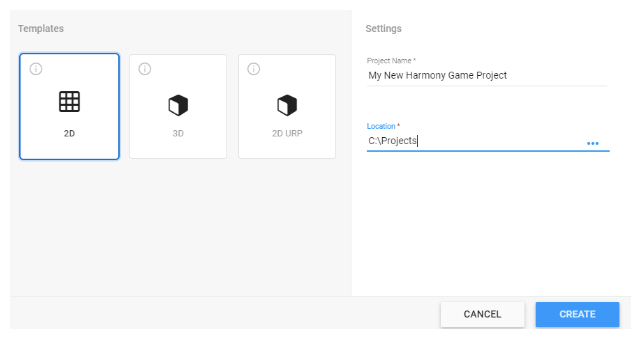
-
Install the Harmony Game SDK available in the Unity Asset Store. If your SDK was downloaded manually, you can double-click the .unitypackage file while your Unity project is open.
The Additional Packages Requested pop-up will appear to ensure that you have compatible Unity packages that facilitate optimized 2D animation at runtime.
-
Click Download.
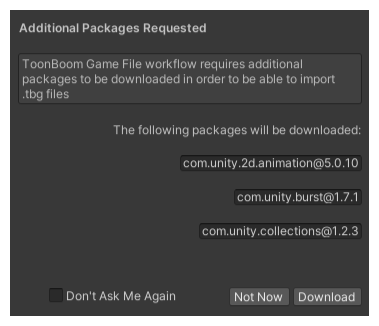
Once Unity finishes downloading the required packages and compiling all the scripts, your project is ready to begin importing Harmony characters.
-
Open the Asset Store by selecting Window > Asset Store. The Asset Store tab will open.
-
In the Asset Store, select Open Package Manager. The Package Manager window will open.
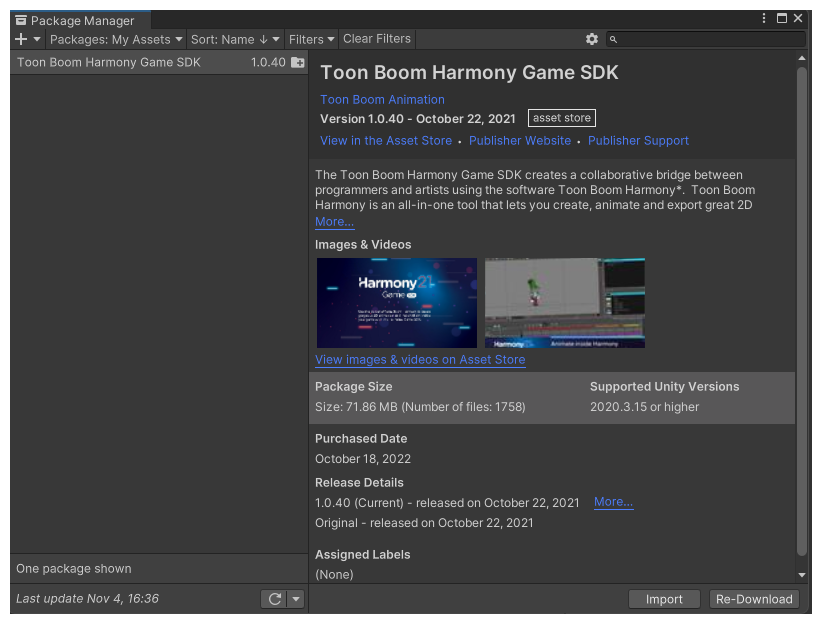
-
From the Packages dropdown at the top-left of the Package Manager, there will be four options:
-
Packages: Unity Registry
-
Packages: In Project
-
Packages: My Assets
-
Packages: Built-in
-
Select Packages: My Assets.
A list of your downloaded assets will display in the list below. To the right of the Package Manager tab, information about the selected asset will display.
-
When you have selected the Harmony package, select Import at the bottom of the Package Manager. The Import Unity Package window displaying the asset’s files will appear.
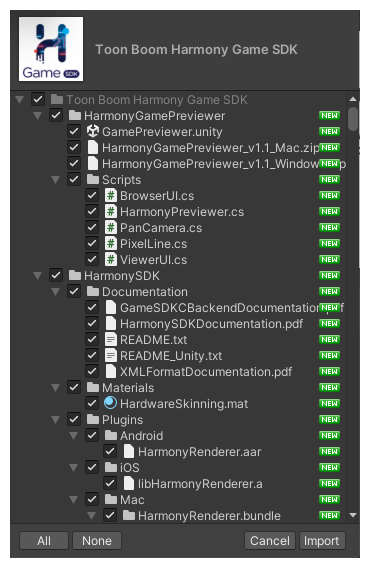
-
Select Import.