By default, when rendering a 3D model through Autodesk Maya, the model will be rendered using the rendering engine its Maya project file is configured to use. However, it is also possible to select which rendering engine to use by selecting it in the layer properties of the Maya Batch Render node. It is important to always use the rendering engine the model was intended to be rendered with.
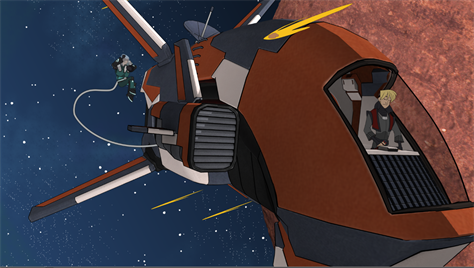
Harmony supports the following rendering engines:
- Maya
- Mental Ray
- Renderman Reyes
- Renderman RIS
- Arnold
-
In the Node view, locate the Maya Batch Render node, and click on its Layer Properties
 button.
button.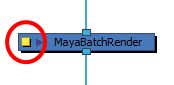
The Layer Properties dialog for the Maya Batch Render node appears.
- In the Attributes tab, in the Renderer field, enter one of the following values, depending on which rendering engine you wish to use:
- Maya's native rendering engine: mayasoftware or maya
- Renderman (Reyes): renderman, rendermanreyes or reyes
- Renderman (RIS): rendermanris or ris
- Arnold: arnold
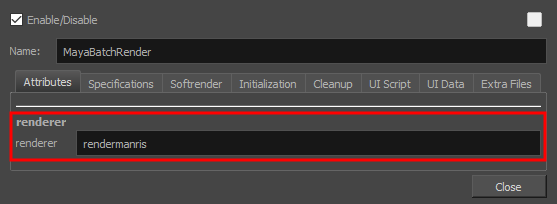
- Click on Close.
- In the Camera view, click on the Render View
button.
The 3D model will now be rendered in the newly selected rendering engine.
