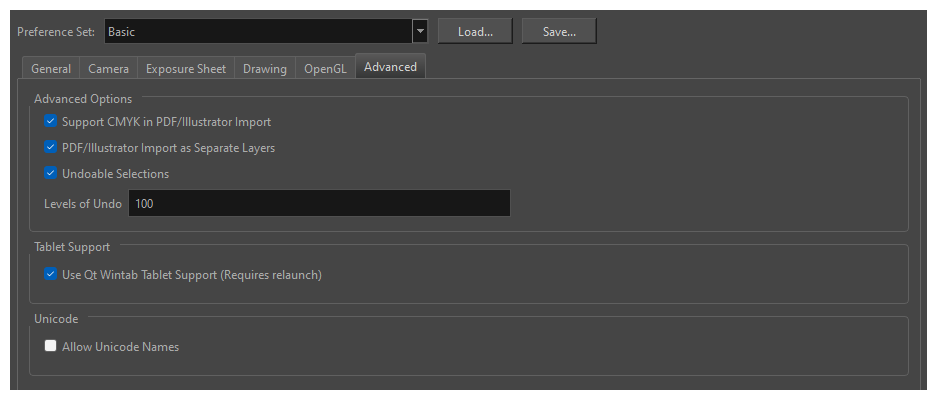
| Parameter | Description |
| Advanced Options |
Support CMYK in PDF/Illustrator Import: Lets you import .pdf and .ai files that were created or exported in CMYK mode. The colours of the resulting imported image may still not look 100% faithful to its CMYK original due to the RGB conversion. It is recommended that you convert these files to RGB images before importing them into Toon Boom Harmony Essentials. Disabling this option will cause all the colours of the imported image to be displayed as red to indicate that the file was not converted to RBG before import. PDF/Illustrator Import as Separate Layers: Imports the different groups/elements of the .pdf or .ai file as separate layers. For Illustrator files, the import will use the top level group as separate layer names. Deselect this option to import pdf or .ai files as a single layer. Enable Camera View Performance Report: Displays debugging information in the Camera view so that you may see the performance of the application as well as the rig being rendered. |
| Tablet Support |
Use Qt Wintab Tablet Support (Requires Relaunch): If you are using a tablet other than Wacom, deselect this option (and relaunch) if you are having issues with offset or pressure sensitivity. |
|
Unicode |
Allow Unicode Names: Lets you use up to 120 ASCII characters for names of environments, jobs and scenes. This means you can use characters for languages, such as Japanese, Chinese, French, Spanish, and others, characters for names in your database setup. |