The Display node lets you see a section of the network in the Camera view. By renaming the Display node with your character's name, you can quickly identify it in the Global Display toolbar and isolate your character to see it better while working on it.
If you do not have a Display node in your network, you can add one by selecting one from the Node Library view and dragging it into the Node view.
- In the Node Library view, select the IO tab and select the Display node.
- Drag the node to the Node view.
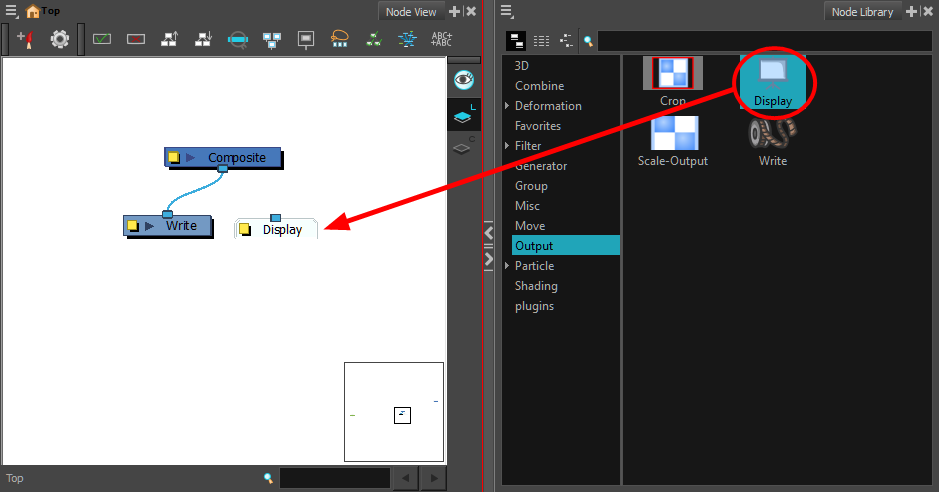
- Connect the Composite node's output port into the Display node's input port.
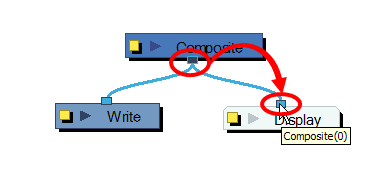
- In the Node view, click on the Display node's Properties button to open the editor.
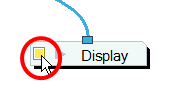
- In the Layer Properties window, rename the Display node with your character's name.
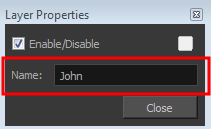
- Click Close.