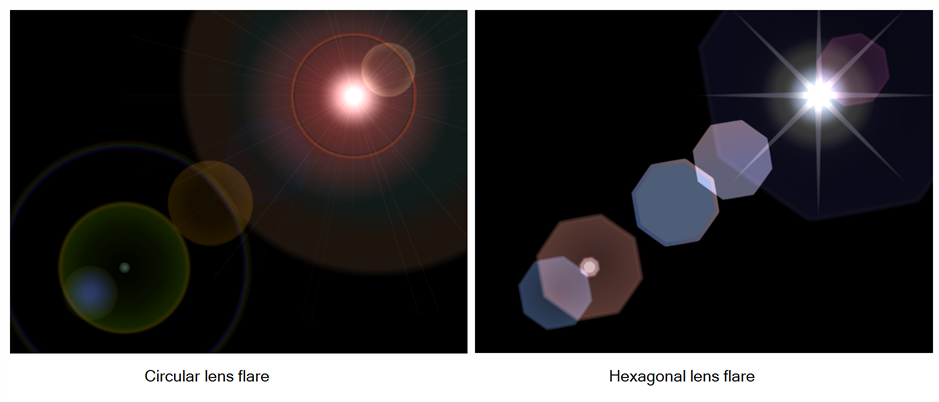
The Lens Flare effect simulates the refraction caused by shining a bright light into a camera lens. The shape of the lens flare can be circular or hexagonal.
For detailed video tutorials and sample scenes by Adam Phillips, see:
https://www.toonboom.com/resources/video-tutorials/chapter/adam-phillips-harmony-effects
Here is how a typical lens flare can be set up:

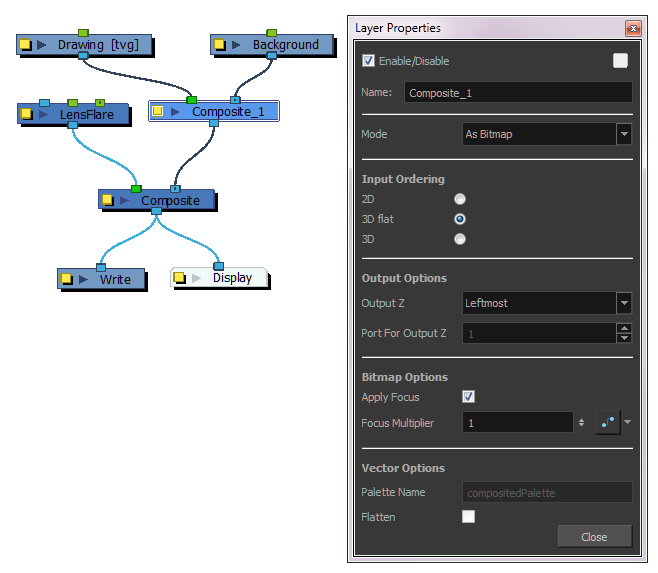
Lens Flare Properties
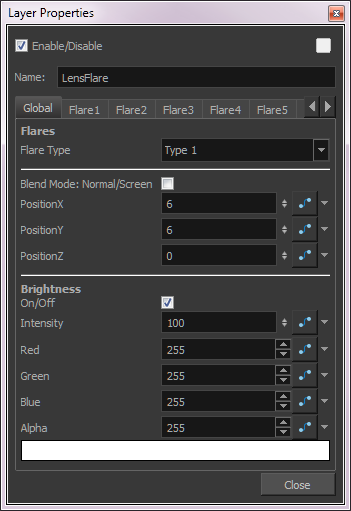
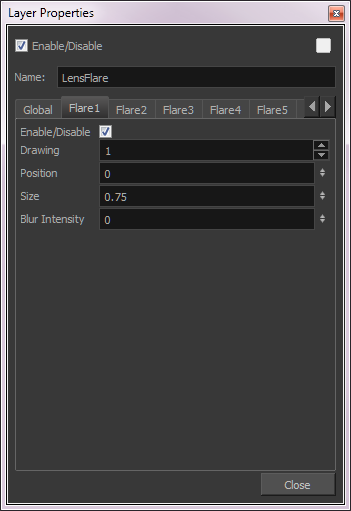
| Parameter | Description |
| Flares | |
| Flare Type |
Custom: Lets you use your own custom art or drawing. Type 1: Circular lens flare. Type 2: Hexagonal lens flare. |
| Blend Mode: Normal/Screen |
Lets you apply a normal or screen blending mode to the image. Normal: When selected, this operation will not create any blending mode effect. Screen: When deselected, this operation multiplies the inverted colour of the blending element with the image. This lightens the colour of the overlapping area. Screen is the default blending mode. |
| Position X, Y, Z | Lets you precisely orient the flare in the x, y, and z axes. |
| Brightness | |
| Intensity | The strength of the lens flare. |
| Red | Red values of the image. |
| Green | Green values of the image. |
| Blue | Blue values of the image. |
| Alpha | Alpha values of the image. |
| Colour Swatch | Opens the Colour Picker where you can specify the colour of the main flare. |
| Flare 1–10 | Lets you create custom lens flares by associating them with specific drawings. You can create up to 10 different flares. |
|
Drawing: Lets you specify a drawing to use for the flare. Position: The position of the flare. Size: The size of the flare. Blur Intensity: The strength of the flare. |
|