Loop Node
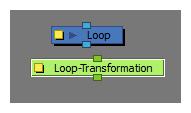
The Loop node exists as both Loop (for Images) and Loop Transformation (for Pegs and Transformations). This node is used to create looping sections in the Timeline by referencing the input content at different frames. The Loop node is able to start a loop at a given frame, loop a section of frames a number of times, and continue after looping is required.
The Loop node takes an image input and output, and will provide the retimed transformation and render of that image, looping over a number of frames.
The Loop Transformation node takes a transformation input and output, and will provide the retimed transformation looping over a number of frames.
-
In the Node View press Enter.
- Type in the name of the node you want to search.
- Select the node.
- Click the yellow box on the left to open the dialog box.
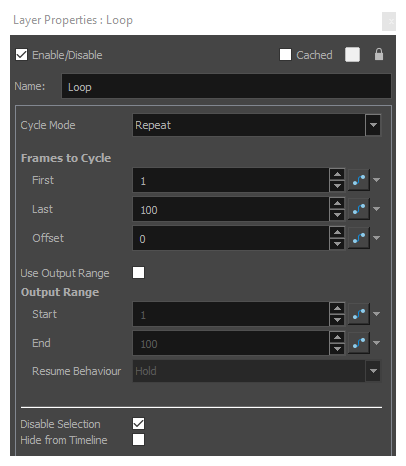
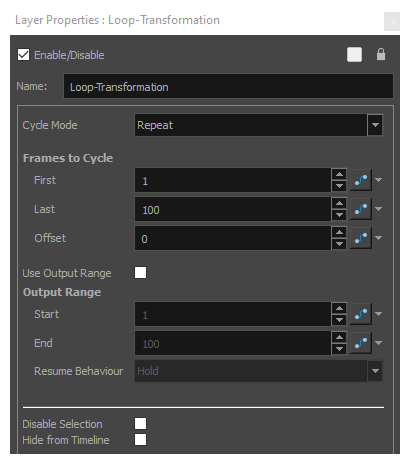
-
Cycle Mode: Defines the way in which the output frames are calculated when cycling.
-
Repeat: It will simply cycle the looping frames, and will repeat the cycle from the first frame when finished. 1,2,3,4,1,2,3,4
-
Ping Pong: It will cycle the looping frames, and will repeat the cycle backwards when finished. 1,2,3,4,3,2,1,2,3 . . .
-
- Frames to Cycle:
This area defines the input range to be used in the looped content.
First: The first frame to be used in the looping content.
- Last: The last inclusive frame to be used in the looping content.
Offset: Offsets the internal frame of the loop by this amount. This is useful for reusing loops, but simply offsetting their starting frame.
-
Use Output Range: Defines whether the loop is considered infinite (when disabled) or, if the loop is mapped to a specific output range and will have a start and ending range in the Timeline.
-
Disabled: The loop will begin at frame one, and will persist for the total length of the scene.
-
Enabled: The loop will begin at the start frame and plays to the end frame.
-
Start: The output frame number that defines where the loop begins in the output frames. The input images or transformation will play normally up until this point.
-
End: The inclusive output frame number that defines where the loop ends in the output frames. The loop will continue until one frame after this value is reached, and will resume its output based on the resume behaviour of the node.
-
Resume Behaviour: Defines the node’s behaviour after the end frame has been reached when the output range is enabled.
-
Hold: Holds the final output frame’s value after the end frame has been reached.
-
Continue from Looped Frame: Continues from the input frame that was last played in the Timeline when the end frame of the loop has been reached.
-
Continue from Timeline Frame: Continues from the actual Timeline frame, regardless of the looping frame or output range, once the end frame of the loop has been reached.
-
-
-
Disable Selection: This option is available in all timing nodes. It is recommended to disable the timing node when modifying content, and reapply it when the content is complete.
-
Hide from Timeline: This option will collapse all attached content above this node in the Timeline, preventing it from being selected or modified directly in the Timeline.