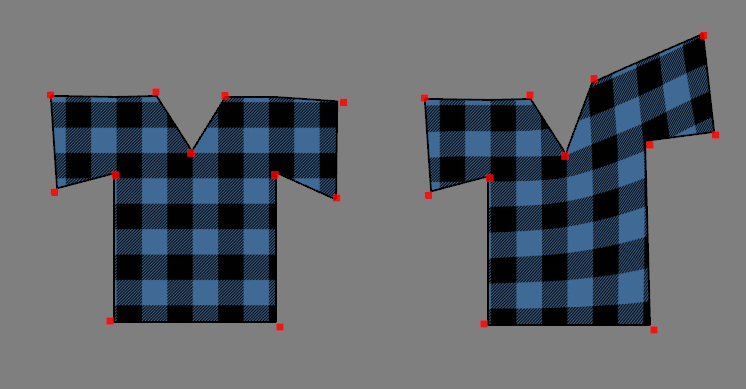The Rigid Point Deformer is a type of weighted-deformation that prioritizes rigid transformations over deformations and is applied by tracking the position of attached pegs. It is particularly useful for tracking and deforming textures on characters and animated surfaces and is used with the Weighted Deformer node.
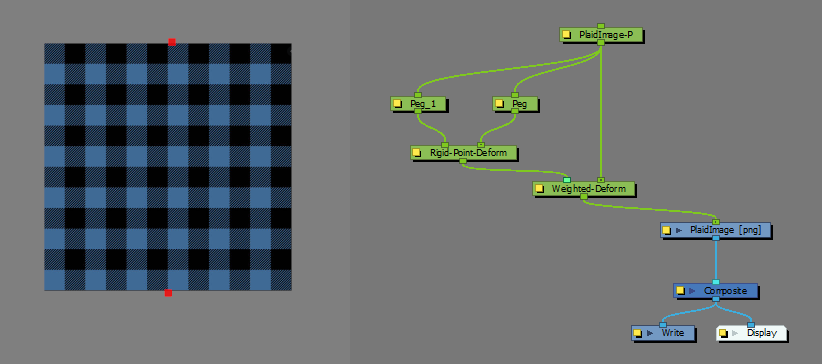
- The Rigid Point Deformer is attached to the deformer inputs of the Weighted Deform node. Rigid Point Deform uses its attached pegs to first transform, and then deform the attached drawing.
Each Rigid Point Deform node will define a deformed region that is transformed together. The deformed region is defined by the peg’s pivot point in relation to the others in the system. When only one region is defined, and there are fewer than 4 points, the deformation will behave as a simple transformation.
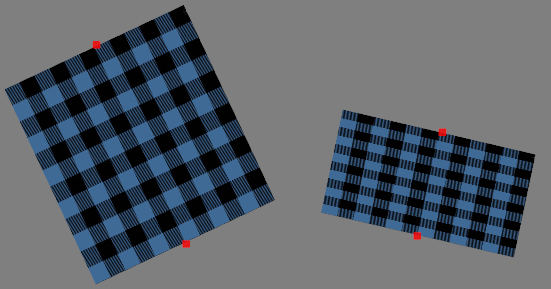
- Only two points are defined in a single rigid deformation, this will behave as a standard transformation.
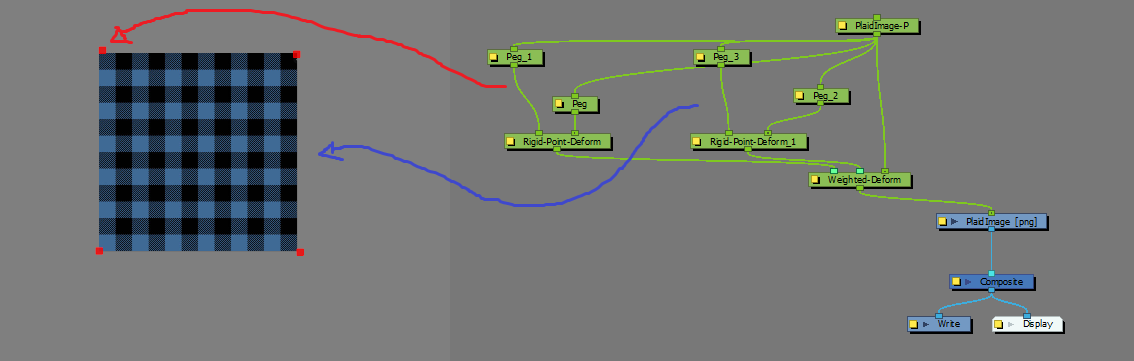
The Rigid Point Deform only considers the translation of the peg, the transformation in the deformed drawing is determined by the translated position of the pegs in the system. This makes it useful for tracking textures since the points only have to match key features of the underlying drawing, and the transformation is implied based on the translated pivots.
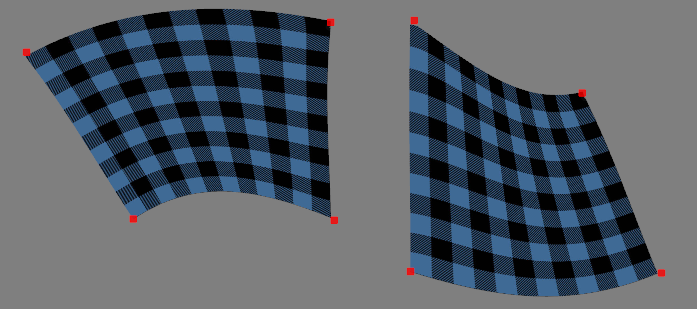
With two Rigid Point Deform nodes, with two pegs attached to each, the system attempts to interpolate the defined regions while maintaining overall integrity of the initial texture.
- The Rigid Point Deform node is also useful for tracking more points on a single texture. This is done by adding more pegs to a single pivot.
- In this mode, the Weighted Deform considers all points in the same system, prioritizes the transformation common to all points, and then deforms to best make up the difference.
This mode helps to limit unwanted issues in textures, while allowing the artist to track textures by simply moving the nodes.
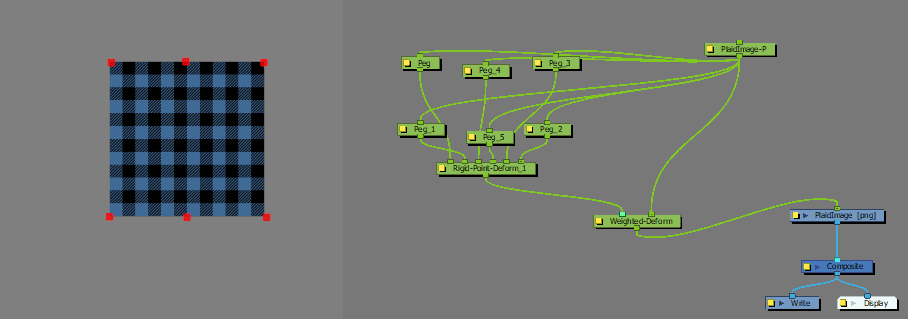
- Setting up the Rigid Point Deform in this way will allow an artist to move the points to tracking to corresponding points on a drawing. The deformation will first transform to best match the position of the points, and then deform the drawing to make up the difference.
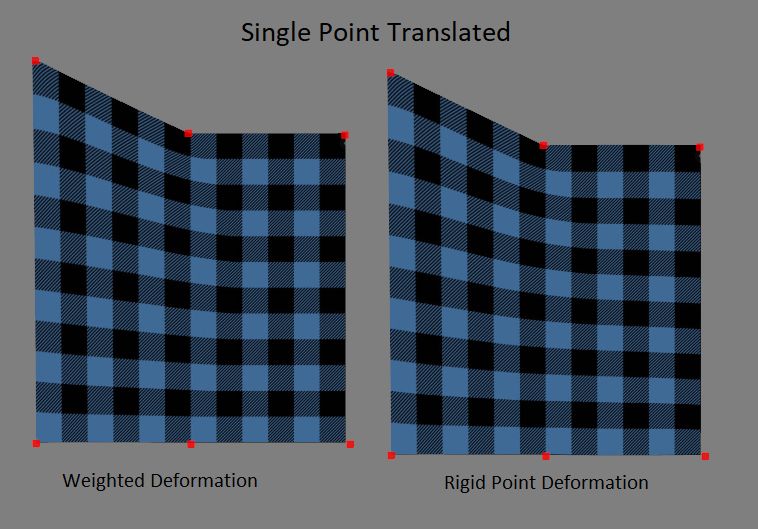
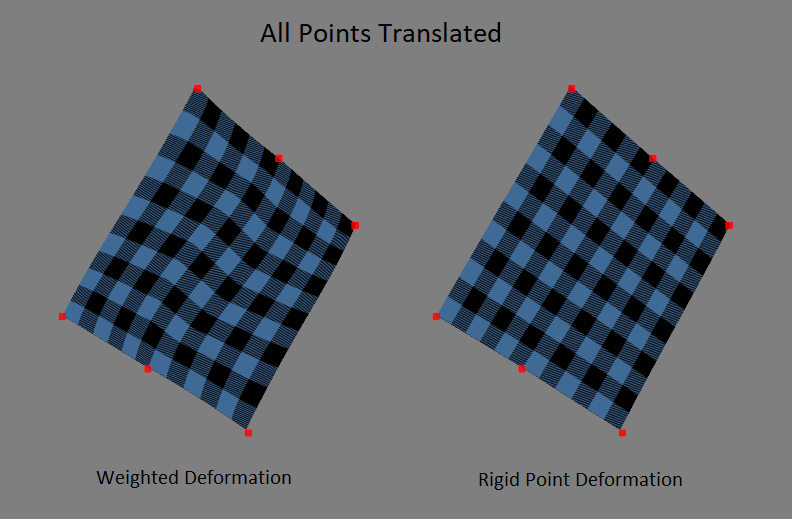
In simpler examples, the Weighted Deformation seems quite similar to the Rigid Point Deformation when comparing the same translated points. The Rigid Point Deformation still minimizes some deformation at the fringes.
For example- Consider a hand-drawn drawing of a shirt that has to have a tracking texture applied. A Rigid Point Deform can be used to define rigid regions of the texture to stick to, and the pegs only need to be translated to match the new drawing. The deformation system defined by the Rigid Point Deform will do its best to first match the overall transformation, and deform to match internal regions.